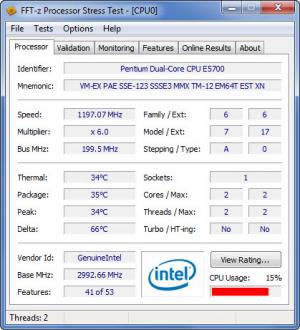FFT-z Processor Stress Test
3.1
Size: 0 Bytes
Downloads: 4367
Platform: Windows (All Versions)
Released under a GNU Public License, the FFT-z application for Windows-powered machines performs Fast Fourier Transforms (FFT) for multi-CPU stress testing. Or to put it in other words, this is a free tool for Windows that can be used for the purposes of stress testing and benchmarking your processor.
All the files you need to start using FFT-z are in a 471KB archive. Download the archive (shouldn’t take too long as it is so lightweight), extract its contents, and run the FFT-z.exe inside. That is all you have to do; you don’t have to go through any installation process, just run the executable file. This, of course, means that FFT-z is portable.
The FFT-z interface is nicely sorted. When you launch the application, the Processor tab is presented by default. In this tab you can see information about your processor – brand, speed, temperature, and there’s even a CPU usage bar in the bottom right that displays CPU load percentage.
Apart from the Processor tab, there are five other tabs at the top of the interface: Validation (you can launch a stress test from here), Monitoring (monitors the CPU), Features (you can view a list of features, click them to view a short description, enable and disable the ones you want), Online Results (a list of CPU benchmarks), and About (presents a bit of info on the application).
Using FFT to benchmark your CPU is a simple process that can be launched in one of two ways. You can select Benchmark from the Tests menu, or you can select View Rating from the Processor tab. The benchmark will rate your CPU thread speed and will present the results to you; you will get a CPU score and a thread score. If you want to, you can publish the scores you got on the FFT-z.org’s online results database.
There are three ways to launch a stress test. You can do it by clicking Run from the Tests menu, by clicking Go from the Validation tab, or by hitting the F9 hotkey. By default, the stress test will last for 5 minutes. There’s a dropdown menu that lets you specify for how long you want it to run: 1 hour, 12 hours, 1 day, and there’s even a Forever option.
I mentioned above that FFT-z is released under a GNU Public License. This means the application is freeware.
The free and user friendly FFT-z tool presents a lot of information about your processor and allows testing stress and benchmarking it.
Pros
Does not have to be installed, which means the application is portable. Even novices will quickly get the hang of the user friendly interface. FFT-z presents info about your processor, benchmarks it, and tests stress for multiple CPUs. You can submit your scores online. FFT-z is freeware.
Cons
Couldn’t find any.
FFT-z Processor Stress Test
3.1
Download
FFT-z Processor Stress Test Awards

FFT-z Processor Stress Test Editor’s Review Rating
FFT-z Processor Stress Test has been reviewed by George Norman on 12 Apr 2012. Based on the user interface, features and complexity, Findmysoft has rated FFT-z Processor Stress Test 4 out of 5 stars, naming it Excellent